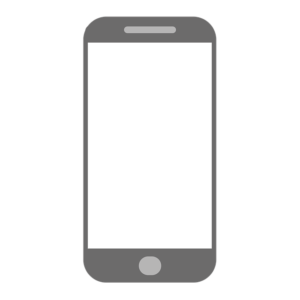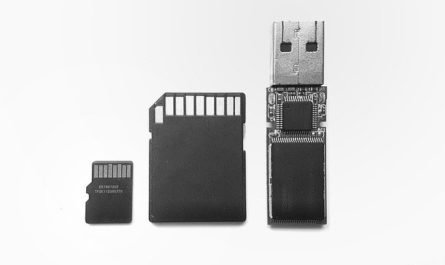How to make voice call using adb commands or Radiooptions
Making voice call using adb commands or radiooptions is straightforward. I am going to explain two methods. I would suggest you to try method 1 first and if it does not work then try method 2.
Method 1. Using android intent action
$ adb -s <serialno> shell am start -a android.intent.action.CALL -d tel:555-555-5555
If you have any problem or you need to debug then you can collect the Android logs and look for this statement. If you do not find the below statement in your android logs then it means there is problem in the android build and that’s why it was not able to start a call. You do not need to mention serial number if there is only one device connected to your pc.
Starting: Intent { act=android.intent.action.CALL dat=tel:555-555-5555 }Method 2. By using radiooptions
You can use radiooptions to make call and receive calls and do so many other things. Go to adb shell as shown below and run the radiooptions. It will show you the list of things you can do with this command.
/system/bin/radiooptionsUsage: radiooptions [option] [extra_socket_args]
0 – RADIO_RESET,
1 – RADIO_OFF,
2 – UNSOL_NETWORK_STATE_CHANGE,
3 – QXDM_ENABLE,
4 – QXDM_DISABLE,
5 – RADIO_ON,
6 apn- SETUP_PDP apn,
7 – DEACTIVE_PDP,
8 number – DIAL_CALL number,
9 – ANSWER_CALL,
10 – END_CALL
Usage 1: How to make call using radiooptions in android.
You need to have root permission to run any of the above commands. Lets say you want to make a call using radiooption. You can run the command as shown below and provide the number after option 8.
adb shell su -c "radiooptions 8 555-555-5555"Usage 2: How to answer a call using adb or radiooptions
It is very straightforward. Use the option 9 in your command and te call will be answered.
adb shell su -c "radiooptions 9"
Usage 3: If you need to disconnect the current on going call just run the below command.
adb shell su -c "radiooptions 10"