
List of fastboot commands for android devices
To put the device in fastboot mode run “adb reboot bootloader” command. These are the List of fastboot commands for android devices. You can also put the device in fastboot mode by pressing the power on button and the volume down key button at the same time.
fastboot devices : Shows the list of devices in fastboot mode.
fastboot reboot : Reboot the the device to normal mode. Adb reboot will not work here. So you have to use fastboot reboot.
fastboot -w : Erase all user data. This is like factory reset that we generally performed through settings menu.
fastboot flash : flash an image
How flash image using fastboot command
To flash any image follow the below examples. First, you have to bring the device in fastboot boot and then run the image flashing commands.
Example 1 : Flash recovery image
adb reboot bootloader
fastboot devices
fastboot flash recovery D:\recovery.img
Example 2 : Flash modem image
fastboot flash modem D:\modem.bin
How to erase cache using fastboot commands
fastboot erase cache
How to put the device in fastboot mode without adb command ?
Step 1. Power of the device
Step 2 . Press the volume down key 1st then press the power key
Step 3. Keep pressing the volume down (volume -) and power key until it goes into fastboot mode. Some time it may take more a minute for the device to come up in the fastboot mode.


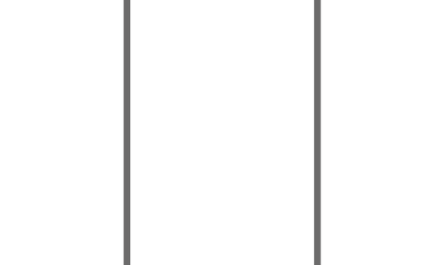
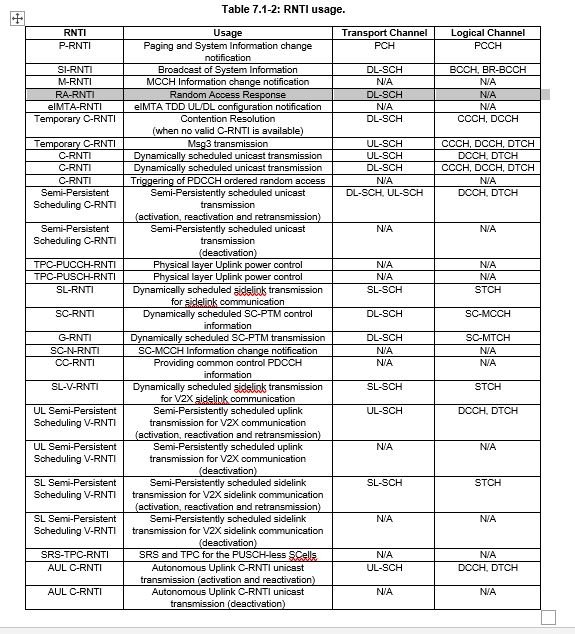
No todos los dispositivos android tienen este sistema, mi redmi 8A no lo tiene. Eso me pone triste ya que no tengo tanto dinero para comprar uno.